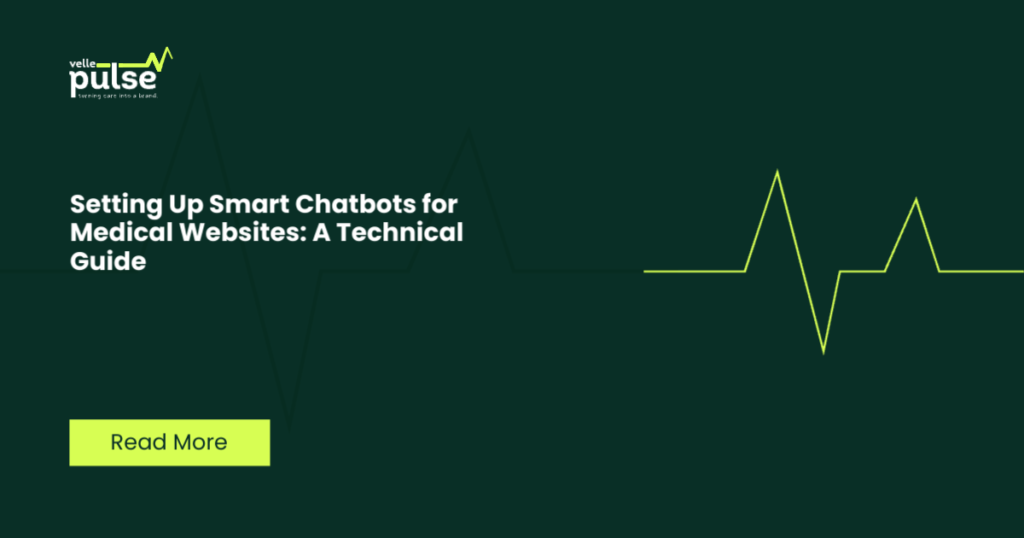
Setting Up Smart Chatbots for Medical Websites: A Technical Guide
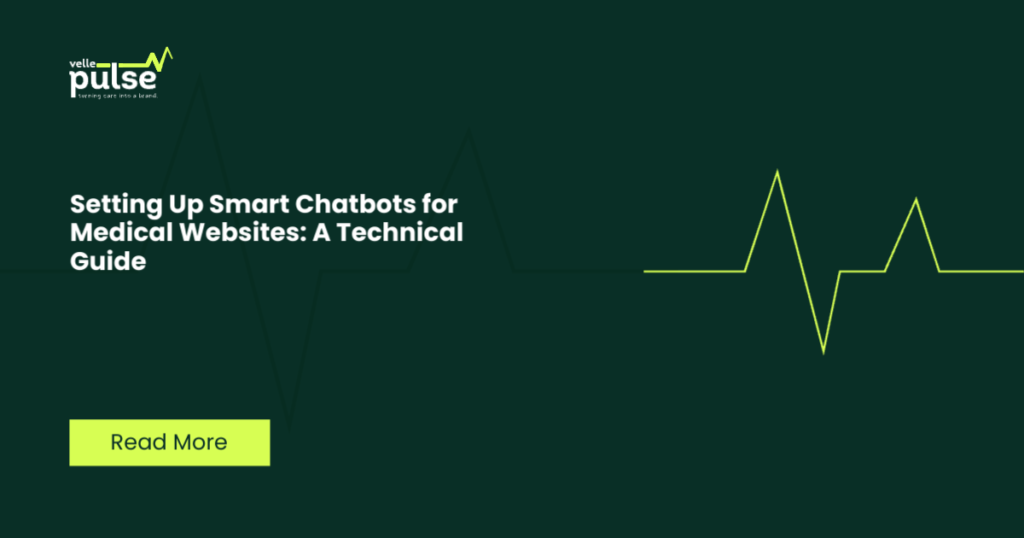
Setting Up Smart Chatbots for Medical Websites: A Technical Guide
A concise, step-by-step guide on implementing and optimizing medical chatbots for improved patient interaction, covering chatbot basics, HIPAA compliance, implementation steps, best practices, and performance monitoring.
Contents
- Understanding the Role of Chatbots in Healthcare
- Essential Privacy and Security Considerations
- Stepwise Approach to Chatbot Design and Planning
- Seamless Integration with Your Current Systems
- Thorough Testing and Launch Procedures
- Enhancing User Interaction Through Personalization
- Ongoing Performance Tracking and Adjustments
Understanding Chatbot Basics

What are Chatbots?
Chatbots are software programs designed to simulate human conversation through text or voice interactions. They operate by interpreting user inputs and providing relevant responses, often in real-time. Unlike traditional forms of automated responses, chatbots can understand context and maintain a flowing conversation, which makes them more engaging and user-friendly. These tools can be embedded on websites, messaging platforms, or mobile apps, enabling quick communication without the need for direct human involvement.
In essence, chatbots function as digital assistants that handle routine inquiries, guide users through processes, or provide information swiftly. They use pre-set rules or artificial intelligence to respond, making them adaptable to various needs across industries.
Benefits for Medical Practices
Integrating chatbots into medical practices presents a range of practical advantages that improve both patient experiences and operational efficiency:
- Extended Availability: Chatbots can respond to patient inquiries 24/7, offering support beyond office hours and freeing up staff to focus on more complex tasks during the day.
- Appointment Scheduling & Reminders: They can handle booking appointments and sending automated reminders, reducing no-shows and simplifying calendar management.
- Immediate Access to Information: Patients can quickly get answers to common questions about symptoms, treatment options, or clinic policies without waiting on hold or sending emails.
- Streamlined Patient Intake: Chatbots can gather preliminary information before visits, saving time during check-ins and ensuring data accuracy.
- Improved Patient Engagement: By providing consistent communication and timely follow-ups, chatbots help maintain a connection with patients, encouraging adherence to care plans and preventive measures.
- Cost-Effective Support: Automating routine administrative tasks can reduce overhead costs and enable staff to dedicate efforts to personalized patient care.
For example, a medical practice may use a chatbot to answer FAQs about operating hours or insurance coverage, allowing staff to focus on direct patient interaction. Additionally, patients benefit from immediate responses that guide them through processes that might otherwise be confusing or time-consuming.
Navigating Compliance

Staying aligned with healthcare regulations is more than a legal necessity; it is a commitment to respecting the privacy and safety of those we serve. Understanding the core regulations, ensuring data privacy, and adopting best practices are key elements to confidently navigating compliance.
Key HIPAA Regulations
The Health Insurance Portability and Accountability Act (HIPAA) forms the foundation of patient privacy and data security in healthcare. Some essential components include:
- Privacy Rule: Addresses the protection of all individually identifiable health information, setting standards for how this information can be used and disclosed.
- Security Rule: Focuses on protecting electronic protected health information (ePHI) through administrative, physical, and technical safeguards.
- Breach Notification Rule: Requires notification to affected individuals, the government, and sometimes the media, when there is a breach of unsecured PHI.
Compliance with these requirements lays the groundwork for trust and accountability.
Ensuring Data Privacy
Protecting patient information requires a proactive and layered approach. This begins with knowing where sensitive data resides and understanding who has access. Consider the following practices:
- Implement strict access controls based on roles, ensuring individuals see only the information essential to their duties.
- Encrypt data both at rest and in transit to shield it from unauthorized viewing or alteration.
- Conduct regular risk assessments to identify vulnerabilities and implement necessary corrective actions.
- Provide ongoing training for staff to recognize phishing attempts and other potential security threats.
These steps not only protect privacy but also strengthen the integrity of healthcare services.
Best Practices for Compliance
Maintaining compliance is a continuous process, integrating policies, training, and technology. Some best practices include:
- Developing clear and accessible privacy policies that outline data handling procedures.
- Establishing incident response plans to act swiftly when a breach or security event occurs.
- Using up-to-date software solutions with security patches regularly applied.
- Encouraging open communication about compliance challenges and fostering a culture of responsibility.
By embedding these practices into daily operations, organizations can navigate the compliance landscape with confidence and care.
Chatbot Implementation: A Step-by-Step Guide

Bringing a chatbot into your business environment requires thoughtful planning and a clear roadmap. This guide walks you through three main phases: Planning and Design, Integration with Existing Systems, and Testing and Deployment. Understanding each step helps create a chatbot that genuinely supports your goals and interacts seamlessly with your current setup.
Planning and Design
Before jumping into development, it’s crucial to define what the chatbot should achieve and how it will serve your audience. This phase includes:
- Identifying the chatbot’s purpose: customer service, lead qualification, booking assistance, or other functions.
- Mapping out user journeys and possible interactions to anticipate how people will engage with the chatbot.
- Crafting a conversational flow that feels natural and matches your brand’s voice and tone.
- Deciding on the type of chatbot: rule-based (guided responses) or AI-powered (more flexible and learning over time).
Thorough planning reduces surprises later and ensures the chatbot aligns with real user needs and business objectives.
Integration with Existing Systems
For a chatbot to be effective, it must work smoothly alongside your existing tools and data. Consider these steps:
- Connecting the chatbot with customer databases, CRM platforms, or inventory systems to provide personalized and relevant responses.
- Ensuring the chatbot can access updated information in real-time to avoid inconsistencies in replies.
- Securing data exchanges to protect privacy and comply with relevant regulations.
- Planning for continuous updates to keep the chatbot aligned with evolving backend systems.
Integration turns the chatbot from a standalone tool into part of a cohesive operational flow, enhancing its usefulness.
Testing and Deployment
Before making the chatbot available to the public, thorough testing confirms it works as expected. Key practices include:
- Performing functionality tests that simulate typical user interactions to catch gaps or miscommunications.
- Running load tests to see how the chatbot handles multiple users simultaneously.
- Gathering feedback from pilot users to identify improvements in language, flow, or features.
- Gradually rolling out the chatbot in controlled stages to monitor performance and user reception.
Deploying thoughtfully prepares the chatbot for real-world use and helps ensure it enhances the experience rather than creating frustration.
Following this step-by-step approach simplifies chatbot implementation and maximizes its value as a communication tool. The investment in careful design, seamless integration, and thorough testing pays off in smoother interactions and more satisfied users.
Strategies for Success

Personalization
Personalization goes beyond using someone’s name in a message; it’s about recognizing individual preferences, past interactions, and unique needs. Crafting experiences that resonate personally can significantly improve engagement and satisfaction. This means taking time to understand what each person values and tailoring responses, recommendations, or interactions accordingly.
For example, if a client has previously expressed interest in a particular service or product, referencing that in follow-up communication not only shows attentiveness but also builds trust. Personalization creates a sense of being seen and understood, transforming routine exchanges into meaningful conversations.
Prompt and Accurate Responses
Speed and accuracy play a critical role in building confidence. Responding promptly ensures that questions and concerns are addressed while they are still relevant, reducing frustration. However, rapid replies must be balanced with correctness. Providing clear and precise information leads to better decision-making and fewer misunderstandings.
For instance, in situations where an immediate answer isn’t possible, transparent communication about expected response times helps manage expectations. Accuracy also means staying updated with the latest knowledge and procedures to avoid sharing outdated or incorrect details.
Maintain a Human Touch
Even in an age of automation and digital tools, preserving a human aspect remains essential. This involves empathy, patience, and genuine interest in each interaction. People respond best when they feel a real connection rather than a mechanical exchange.
In practice, this might translate to acknowledging emotions, offering encouragement, or simply listening attentively. Small gestures such as personalized greetings or thoughtful follow-ups can make a significant difference. Keeping interactions warm and approachable encourages ongoing dialogue and stronger relationships.
Monitoring and Optimization

In any project or initiative, progress isn’t measured once in a while—it’s continuously reviewed to ensure goals are met and improvements are made where necessary. The process of monitoring and optimization helps us stay aligned with our objectives by tracking important signals, using the right tools, and making adjustments based on real insights. Here’s how to approach it effectively.
Key Performance Indicators (KPIs)
KPIs are the vital signs of your project’s health. Choosing the right ones means you can clearly understand if you’re on the right track or if adjustments are needed. Effective KPIs are:
- Specific to your goals – they reflect what truly matters to your success.
- Measurable – meaning they provide clear data points you can track.
- Actionable – capable of guiding decisions rather than just reporting facts.
For example, if your aim is improving customer engagement, relevant KPIs might include website visits, time spent on pages, or return visitor rate. If efficiency is the focus, you might measure task completion times or resource usage.
Tools for Monitoring
Modern projects benefit greatly from tools that help collect, analyze, and visualize data. Selecting tools that integrate well with your workflows and provide clear dashboards can make monitoring simpler and more insightful. Useful options include:
- Analytics platforms that track user behavior and performance metrics in real time.
- Project management software that logs progress and flags bottlenecks.
- Custom reporting systems tailored to your specific KPIs.
Using these tools consistently allows for up-to-date visibility into how your project is performing against its goals.
Making Data-Driven Adjustments
Collecting data is only the first step. The true value lies in interpreting this information to guide your actions. Effective optimization involves:
- Identifying trends that suggest whether strategies are working or need change.
- Setting thresholds or targets to trigger reviews when performance falls below expectations.
- Testing new approaches deliberately and measuring their impact before full implementation.
For instance, if a certain marketing channel isn’t bringing the desired engagement despite high investment, data might suggest reallocating resources to a better-performing channel. Similarly, productivity tools could be refined to address frequent delays highlighted in tracking reports.
Consistently monitoring your KPIs with the right tools, and being open to making informed adjustments, turns a set plan into a living strategy that evolves and improves over time.
Get in touch today to explore how a chatbot can support your medical practice