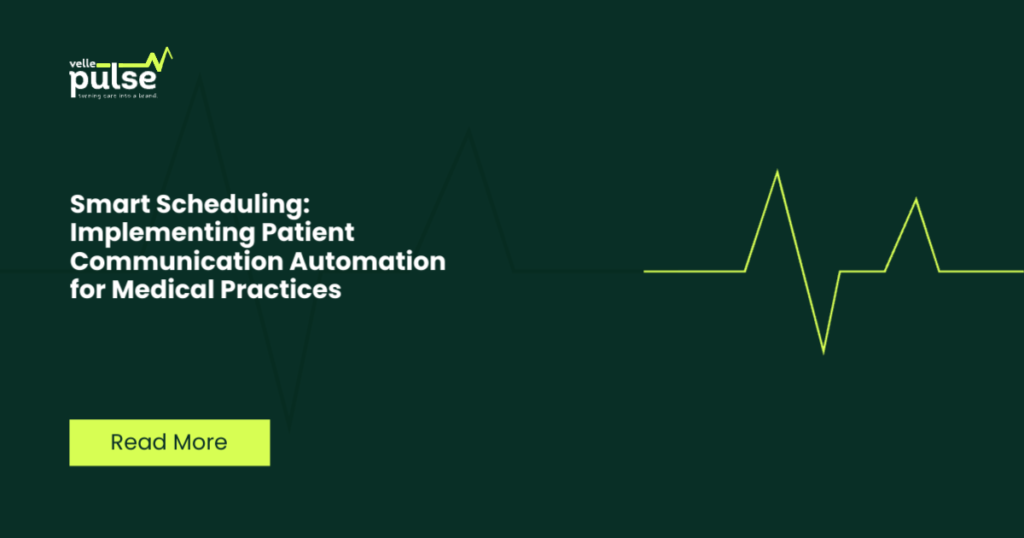
Smart Scheduling: Implementing Patient Communication Automation for Medical Practices

Smart Scheduling: Implementing Patient Communication Automation for Medical Practices
Overview of Patient Communication Automation
Key Features to Consider for Automation Tools
Steps to Introduce Automation in Your Medical Practice
Templates for Effective Patient Messages
Connecting Automation with Electronic Medical Records
Evaluating the Impact of Automated Communication
Learn more about how to streamline your practice with automated patient communication.
Introduction: Why Automate Patient Communication?

The Growing Need for Automation in Healthcare
Today’s healthcare environment is increasingly complex. Providers face growing demands to enhance patient engagement and ensure timely communications without overloading their staff. Traditional methods of reaching patients—such as phone calls and manual follow-ups—are often time-consuming and prone to errors, leading to missed appointments and fragmented care.
Automation steps in to address these challenges by delivering consistent and efficient communication. Considering the rising volume of patients and expanding administrative tasks, healthcare practices require solutions that support smooth interactions without adding to the workload. Automation acts as a bridge, enabling clear, timely exchange of information and allowing medical teams to focus more on patient care rather than on repetitive communication tasks.
Benefits of Automated Patient Communication
Implementing automated systems for patient communication offers multiple advantages that reflect positively on both healthcare providers and patients:
- Improved Appointment Management: Automated reminders reduce no-shows and late cancellations by sending timely notifications via text, email, or calls. This helps clinics maintain a steady flow and optimizes scheduling.
- Consistent Information Delivery: Patients receive important instructions, test results, or follow-up care guidelines promptly, ensuring clarity and reducing misunderstandings.
- Enhanced Patient Engagement: Automation encourages patients to stay involved in their care plans through personalized messages and timely updates, fostering a more active partnership.
- Reduced Administrative Burden: Automating routine communication frees administrative staff from repetitive tasks, allowing them to focus on more complex responsibilities or direct patient assistance.
- Accessible and Convenient Communication: Automated systems can reach patients through their preferred channels at appropriate times, making healthcare interactions more accessible.
Ultimately, automating patient communication is not about replacing human interaction but about supporting it with reliable tools. These systems enable healthcare providers to deliver better care by keeping patients well-informed and connected throughout their journey.
Choosing the Right Automation Tools

Key Features to Look For
Selecting the appropriate automation tools for a clinic involves identifying features that directly address daily needs and efficiency goals. It’s important to focus on functionality that simplifies tasks and enhances patient interaction without creating complexity.
- Ease of Use: The software should have an intuitive interface that staff can quickly learn to navigate, reducing training time and errors.
- Appointment Scheduling: Tools that allow easy booking, rescheduling, and automated reminders help minimize no-shows and optimize the daily schedule.
- Patient Communication: Integrated messaging systems for appointment confirmations, follow-ups, or sharing test results support clear and timely interactions.
- Record Management: Efficient access to and management of patient records ensures accuracy and helps coordinate care seamlessly.
- Billing and Insurance Handling: Automation that supports billing, claims processing, and payment tracking can reduce administrative burden and improve cash flow.
- Compliance and Security: Tools must meet healthcare regulations for privacy and data protection, safeguarding sensitive patient information.
- Customization and Integration: The ability to tailor workflows and integrate with existing clinic software avoids disruption and keeps processes aligned.
Popular Automation Platforms for Clinics
While many automation tools exist, the best choices are those designed with clinical environments in mind. Here are a few examples commonly favored for their balance of features and usability:
- Practice Management Systems: These often combine scheduling, billing, and records management into one platform, helping to centralize operations.
- Patient Engagement Tools: Platforms focused on communication provide automated messaging and follow-up capabilities to keep patients informed and engaged.
- Electronic Health Records (EHR) Systems with Automation: Beyond storing records, these systems offer workflows that reduce paperwork and streamline clinical tasks.
- Telehealth Integration: Automation that supports virtual visits adds flexibility and access, particularly valued in remote consultations.
Choosing a tool that fits the clinic’s size, specialty, and patient population is essential. Engaging the team in the selection process and testing potential platforms firsthand can uncover what truly matches the clinic’s workflow and elevates patient care.
Implementation: Step-by-Step Guide

Setting Up Automated Reminders
Start by selecting a scheduling system that supports automated reminders. This allows you to configure notifications tailored to your appointments or deadlines. Consider the timing and frequency of reminders—send them early enough to give recipients ample time to respond, but not so early that the message is forgotten. For instance, a reminder a week before and another a day prior can enhance attendance without causing annoyance.
Incorporate multiple channels such as email, SMS, or app notifications based on what your audience prefers. Testing different formats can offer insights into the most effective approach for your context.
Customizing Communication Templates
Templates provide consistency and efficiency, but personalization keeps messages engaging. Develop a set of templates that cover common scenarios, from appointment confirmations to follow-ups. Use straightforward language and a tone that reflects your brand’s personality, making communications feel genuine rather than robotic.
Flexibility matters—enable quick edits to tailor each message to individual recipients. For example, insert names, specific dates, or relevant details to convey attention and care. This approach strengthens the connection and encourages positive responses.
Training Your Staff
Your team plays a vital role in the success of any new system. Providing thorough training ensures they understand how to use automated tools effectively and maintain a human touch in communications. Organize practical sessions that combine demonstrations with opportunities for hands-on practice.
Encourage staff to provide feedback on the system and templates. Their insights can reveal areas for improvement or highlight user challenges. Additionally, reinforce the importance of clear, empathetic communication, which supports building trust and responsiveness among your audience.
Essential Patient Communication Templates

Effective communication forms the foundation of a positive healthcare experience. Using clear, thoughtful, and timely messages helps foster trust and engagement between healthcare providers and patients. Here, we explore key patient communication templates every healthcare practice should integrate to keep patients informed, supported, and involved in their care journey.
Appointment Confirmations and Reminders
Confirming scheduled visits and reminding patients ahead of time minimizes missed appointments while demonstrating respect for their time. These messages should be succinct yet friendly, providing essential details such as the appointment date, time, location, and any preparation instructions.
Consider including:
- Personalized greeting with patient’s name
- Clear confirmation of appointment specifics
- Instructions for cancellations or rescheduling
- Contact information for questions
For example: “Hello [Name], this is a reminder that your appointment with Dr. Smith is scheduled for [Date] at [Time]. Please arrive 10 minutes early and bring your insurance card. If you need to reschedule, call us at [Phone Number].”
Post-Appointment Follow-ups
Following up after an appointment shows attentiveness and encourages patients to stay engaged with their health plans. These messages can confirm any next steps, offer additional resources, or simply check on how the patient is feeling.
Effective follow-ups may include:
- A summary of the visit and any instructions given
- Information on medication or therapy plans
- Links to educational materials or support groups
- Contact details for questions or concerns
Example: “Dear [Name], thank you for visiting us today. Remember to take your prescribed medication as directed. If you have any questions or experience side effects, please reach out at [Phone Number].”
Collecting Patient Feedback
Inviting patients to share their experiences fosters continuous improvement and helps practices address concerns before they grow. Feedback requests should be respectful, brief, and easy to complete, ideally offering multiple ways for patients to respond—such as surveys via email or text.
When asking for feedback, keep in mind:
- Express appreciation for their time and honesty
- Ensure confidentiality and explain how the information will be used
- Highlight that their input contributes to better care
- Offer simple, straightforward response options
Example message: “Hi [Name], we hope your visit met your expectations. Your feedback helps us improve. Please take a moment to complete this brief survey [Link]. Thank you for helping us serve you better.”
Integration with Electronic Medical Records (EMR)

Benefits of EMR Integration
Connecting healthcare applications and tools directly with Electronic Medical Records creates a smoother, more efficient flow of information. This connection allows medical staff to access comprehensive patient histories, lab results, and treatment plans all in one place, reducing duplication and minimizing errors. When EMR systems are integrated:
- Medical professionals can make quicker, more informed decisions since critical information is immediately available.
- Administrative burdens drop, as manual data entry is reduced, freeing up time to focus on patient care.
- Communication between departments improves, ensuring that everyone involved in a patient’s care is on the same page.
- Historical data is better preserved and easier to analyze, supporting personalized treatment plans and long-term health monitoring.
Ensuring Data Security and Compliance
While integration brings many benefits, safeguarding patient information is essential. Healthcare data is sensitive and must be protected according to strict regulations. Implementing EMR integration requires:
- Encrypted data transmission to prevent unauthorized access during exchanges.
- Role-based access controls ensuring that only authorized personnel can view or edit specific records.
- Regular audits and monitoring of system activity to detect any irregularities early.
- Compliance with legal frameworks like HIPAA or GDPR to maintain patient privacy and build trust.
By focusing on these security measures, clinics and hospitals can integrate EMR systems confidently, ensuring that enhanced connectivity does not come at the expense of privacy or data protection.
Measuring Success: Performance Tracking

Performance tracking is essential for any healthcare organization looking to improve patient care and operational efficiency. It allows practices to identify strengths, uncover areas for growth, and adjust strategies effectively. At the heart of this process lies the careful measurement and analysis of key performance indicators and patient feedback.
Tracking Key Performance Indicators (KPIs)
Key Performance Indicators serve as the compass to navigate the progress of a healthcare practice. These metrics provide quantifiable data that reflect how well the practice meets its objectives. Examples of important KPIs include:
- Appointment Adherence Rates – tracking missed or cancelled appointments helps understand patient commitment and identify scheduling issues.
- Patient Wait Times – measuring the time patients spend waiting can highlight operational bottlenecks and impact satisfaction.
- Clinical Outcomes – tracking improvements or setbacks in patient health provides a direct view of treatment effectiveness.
- Revenue and Expense Metrics – monitoring financial indicators ensures the practice remains sustainable while providing quality care.
By regularly reviewing these KPIs, healthcare teams can fine-tune processes and allocate resources to areas that yield the greatest impact.
Analyzing Patient Engagement and Satisfaction
Beyond numbers, understanding how patients feel about their experience is crucial. Patient engagement and satisfaction reveal much about the quality of communication, comfort, and trust patients experience. Methods to analyze this include:
- Surveys and Feedback Forms – direct patient responses help identify what resonates and what could be improved.
- Appointment Follow-ups – checking in after visits offers insights into ongoing patient needs and concerns.
- Online Reviews and Ratings – these can provide an external view of the patient experience beyond clinic walls.
Focusing on patient engagement encourages a collaborative atmosphere where patients feel heard and valued, ultimately supporting better health outcomes. Combining engagement insights with KPI data paints a fuller picture of success and points toward actionable improvements.